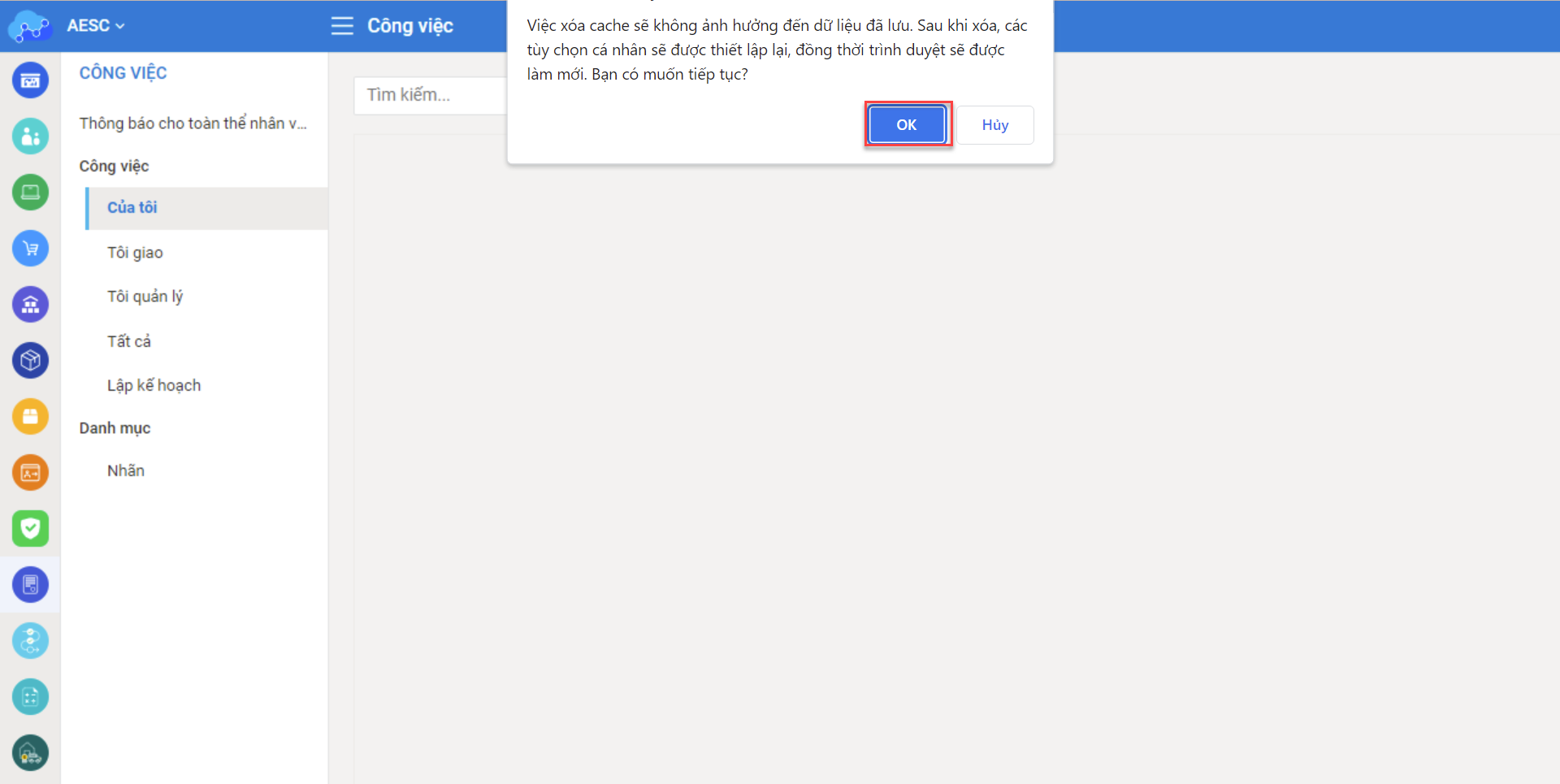1. Mục đich sử dụng
Xóa dữ liệu lưu bộ nhớ tạm của dữ liệu.
2. Hướng dẫn thao tác
Bước 1: Chọn biểu tượng avata bên phải màn hình/ Chọn “Xóa cache”.Hệ thống sẽ hiển thị pop-up thông báo
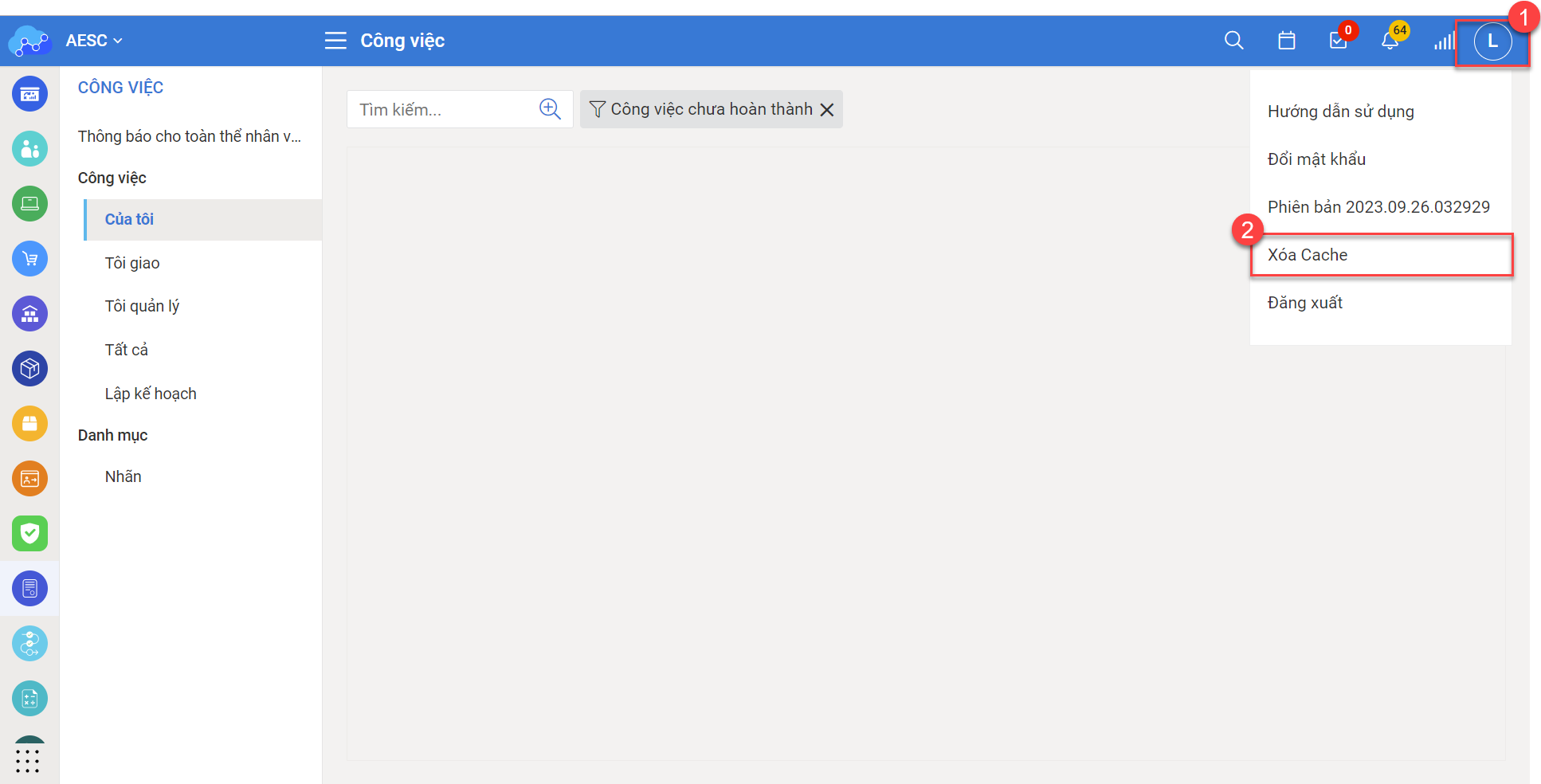
Bước 2: Ấn “OK” trên pop-up thông báo để xóa cache.
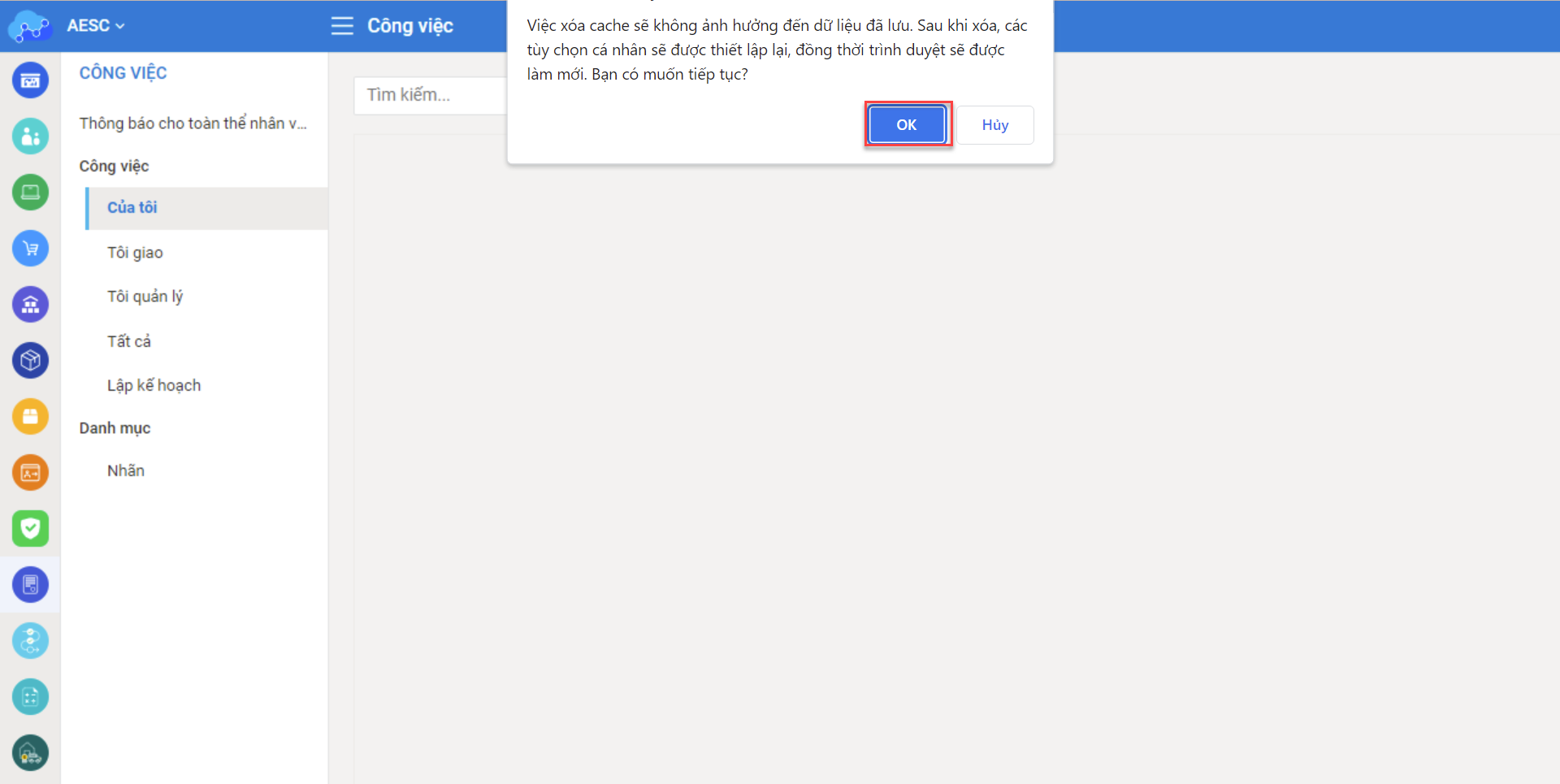
1. Mục đich sử dụng
Xóa dữ liệu lưu bộ nhớ tạm của dữ liệu.
2. Hướng dẫn thao tác
Bước 1: Chọn biểu tượng avata bên phải màn hình/ Chọn “Xóa cache”.Hệ thống sẽ hiển thị pop-up thông báo
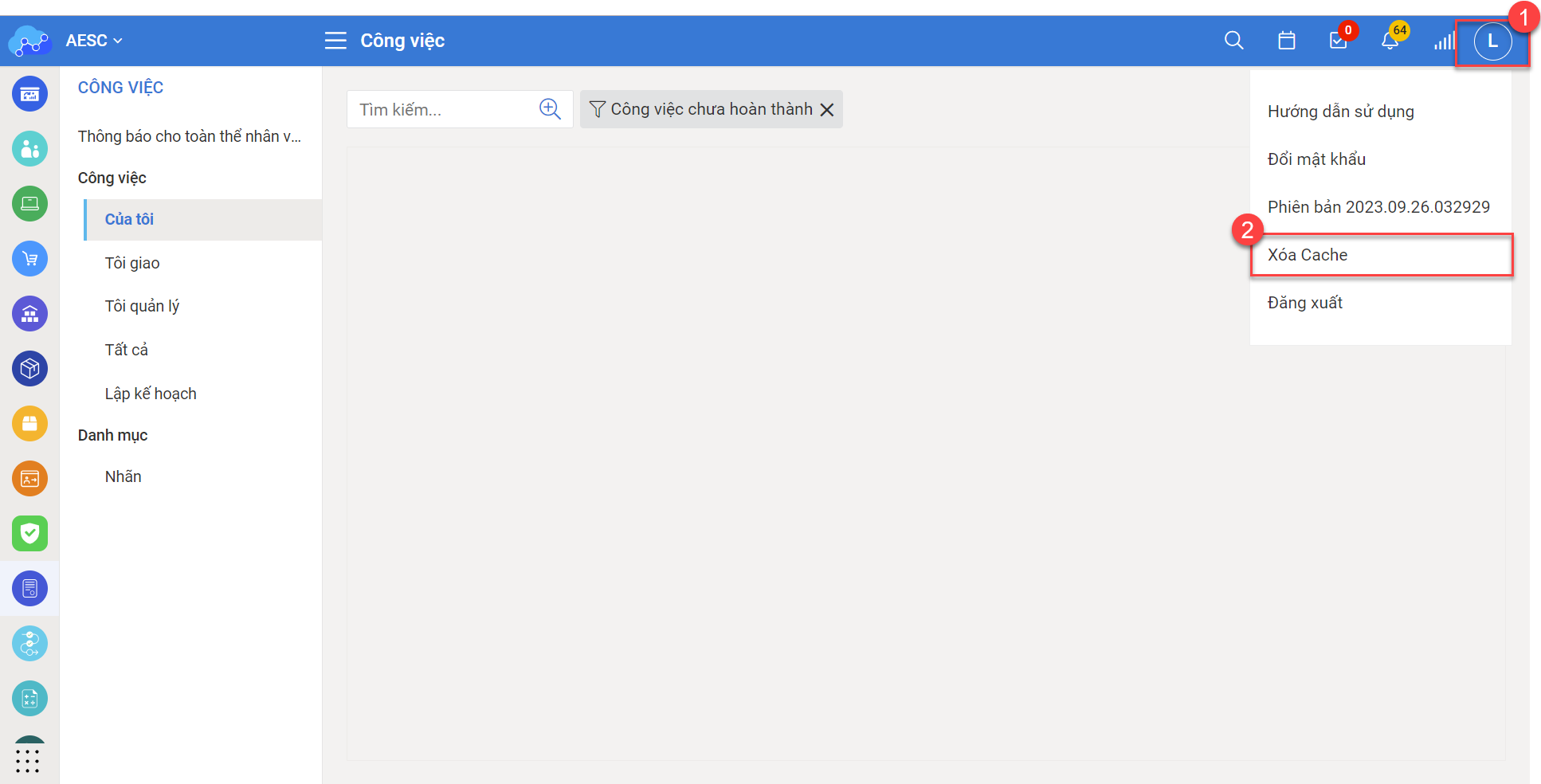
Bước 2: Ấn “OK” trên pop-up thông báo để xóa cache.